- Profile
- Images
Location: Worldwide
Surnames/tags: data_doctors db_error_576
Description of Error - 576: FindAGrave - Empty death date
The WikiTree profile has a link to FindAGrave that has a death date set but the WikiTree profile has no death date entered.
To read more on Find A Grave, see Help:Find A Grave.
Content of info column: Death date used at Find A Grave ex. 18110618
Video
Video: Suggestion 576 FindAGrave - Empty death dateTopic Video: Mr E Figures Out Find A Grave
Possible Causes
No death date in Wikitree
Action Steps
There are few possible actions:
- Wrong link to FindAGrave. It is possible, that the wrong FindAGrave memorial was identified as a match to this wikitree profile. In such case, you can add a link to the correct FindAGrave memorial. If no memorial is found, set the status to False error.
- Error in FindAGrave. Mark error as false error.
- Error in wikitree. Enter the death date in wikitree and the error should be gone on Monday. FindAGrave gives you the possible death date but try to find other sources. If Find A Grave has a gravestone picture then that could be a source for a death date. If no picture of a gravestone exists on FindAGrave, you can request it there. How to request a grave picture at FindAGrave
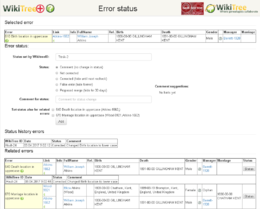
|
Error Status
For each Error you can set status. You can set it as Corrected, Not corrected, False Error, Proposed merge or just add a Comment.
If there are related errors for the profile, you will also see them on status page.
Full description is available on Status Help Page.
Questions and Discussions on this Error
You can read what other people have asked here db_error_576.
You can also share your best practices, experiences, problems about the Error by posting a question in G2G. If you create a new G2G discussion for this Error, add tag data_doctors and db_error_576.
Technical Stuff
All identified links to FindAGrave are compared to profile data. Link is identified by extracting memorial number from link, template or text Memorial #
Comparison is done by following rules:
- If name is exactly the same, it is considered a match.
- If it is a small difference, dates are also compared and if they are the same within 1 year, it is considered a match.
- If it is a medium difference, dates are also compared and if they are exactly the same, it is considered a match.
- If none of the conditions apply it is considered not identified.
All profiles where profile matches memorial on FindAGrave are checked for missing death date. This is checked only if there is a death date entered on FindAGrave.
Suggestion reports
You can see the weekly prepared list of the latest suggestions prepared on May 12th 2024. You can also get the online report on WikiTree+.- This page is part of the Data Doctors Project.
- Latest report: May 12th 2024.
- Data Doctors Challenge: Add_Existing_Connections_XIX and
 .
.
- Custom reports by: Suggestion lists, Unsourced lists, Unconnected lists.
- See
 for custom reports and statistics and our Video Collection.
for custom reports and statistics and our Video Collection.
- Latest ProjectBox Report: Project Report
- Latest Categories Report: Categories Suggestions Report
- Login to request to the join the Trusted List so that you can edit and add images.
- Private Messages: Contact the Profile Managers privately: Aleš Trtnik, Janet Wild, and Data Doctors Project WikiTree. (Best when privacy is an issue.)
- Public Comments: Login to post. (Best for messages specifically directed to those editing this profile. Limit 20 per day.)
- Public Q&A: These will appear above and in the Genealogist-to-Genealogist (G2G) Forum. (Best for anything directed to the wider genealogy community.)

