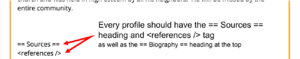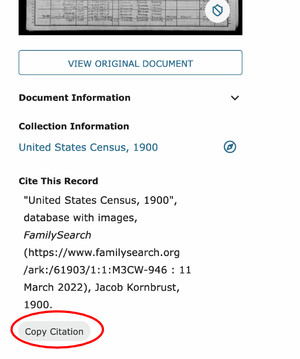- Profile
- Images
Location: [unknown]
Before starting, make sure that your profiles have these headings and references tag:
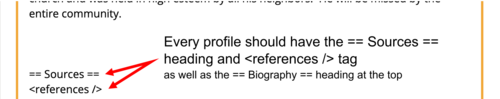
|
== Biography ==
== Sources ==
<references />
When you find a record on Familysearch, it has a handy way to copy a source citation. All you need to do is to click on the button, which copies it to your clipboard.

|
| Getting the citation. |
Then go to your profile and paste it under the references tag, with and asterisk * in front of it, the next source citation can be pasted directly under that with another*:

|
| Paste the citations. |
After you save your changes it will look like this:

|
| After saving. |
It's a good idea to go right to the bottom of the page before you save to see if there are any errors that need fixing.

|
| Error suggestions. |
- Login to edit this profile and add images.
- Private Messages: Send a private message to the Profile Manager. (Best when privacy is an issue.)
- Public Comments: Login to post. (Best for messages specifically directed to those editing this profile. Limit 20 per day.)