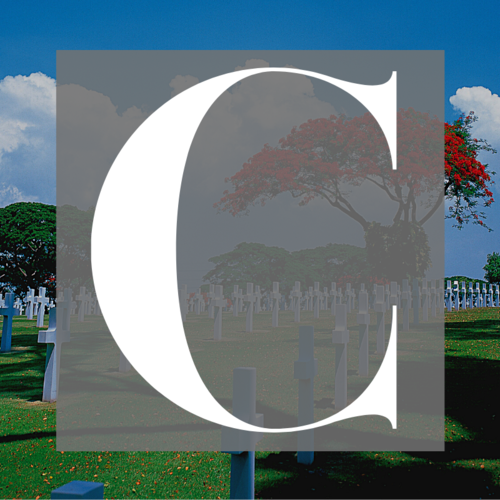 Hey Cemeterists, it's that time again! A May Cemetery Challenge is approaching fast - so grab your photos and get set - it's the Cemetery Photographers Challenge!
Hey Cemeterists, it's that time again! A May Cemetery Challenge is approaching fast - so grab your photos and get set - it's the Cemetery Photographers Challenge!
From Monday, May 22nd to Monday, May 29th we will dig into one of our harder challenges and add gravestone photographs to existing profiles!
- The profile should not already have a gravestone photo;
- All photographs must be original – either taken by you personally, or photos that you have permission to use (make sure to provide attribution (see examples)); and
- A source must be added to the profile for the gravestone image (see examples).
Note: When you add the source citation, this is when you track your change to the Challenge Tracker.
Each existing profile on WikiTree that you add a gravestone image to counts as 1 point!
The best news is that you do not have to be a Cemeterist Project member with a hoard of images not yet uploaded to the tree in order to participate - so anyone can dive into the fun!
Need some ideas on how to participate? Head over to the Cemetery Categories and navigate down to the cemeteries in your local area. Once there, review the profiles that are listed as being interred in the cemetery, and if they don't have a gravestone photo, go take a photo and upload it to the profile!
 At the end of the challenge, the participant with the most points will be awarded the coveted Cemetery Challenge Winner Badge!
At the end of the challenge, the participant with the most points will be awarded the coveted Cemetery Challenge Winner Badge!
Edit: The challenge has been extended to Memorial Day - Monday, May 29th.