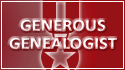Help:Thank-Yous
Categories: WikiTree Help | Courtesy and Community Rules
Help us make WikiTree the most polite website in the world! Thank people when they make contributions that you appreciate.
WikiTree's Thank-You System
It's easy to be rude and unkind on the Internet. WikiTree's thank-you system makes it easy to be nice too.
Almost all changes and improvements to WikiTree are tracked so that you can see who did what. Contributions are visible in your personal contributions list, the Changes page on a profile, the feed on your Nav Home Page, your weekly e-mail update, and other Activity Feeds.
Each item has a thank-you link after it. All you have to do is click it.
You can give the same person multiple thank-yous, but not for the same item.
When you want to add a more personal thank-you, add a comment to the person's profile, give them a star badge, or call them out publicly as one of our wonderful_wikitreers.
Top Thank-You Counts
In 2022 we introduced a way to see which community members have been thanked the most. See Top Thank-You Counts.
There are two lists:
- for all time (since 2011, when we introduced thank-yous), and
- for the past 30 days.
These lists are not updated live. They are updated once a day.
Also see other "Tree Tops".
This page was last modified 01:19, 5 August 2022. This page has been accessed 44,225 times.