Add a DNA test to your profile
Location:
WikiTree

Surname/tag:
dna
This page has been accessed 2,870 times.
DNA Help
This is a walk through to help you add your dna to your WikiTree profile. If you have any questions about this, please feel free to message me. You can also check the Genetic Genealogy Glossary or the DNA Help pages.
Add using the WikiTree menu
Adding the quick way using the menu
- On any page from the drop-down list under “Add” at the top right of the profile, select “DNA Test Information”
Add while answering the custom questions on your profile
From your profile you can edit your communication preferences. The third question is "Have you taken a DNA test?" Once you click the link "click here to edit" you will go to your DNA page.
- (Next: After you find your DNA test section)
Add if you are already a member
Use your WikiTree menu
- From anywhere on WikiTree you can look at your WikiTree menu to the right of the My WikiTree menu and find the link to your DNA section.
Go to the DNA Tests page
- Once there you will want to click on DNA Tests
Select DNA Test type
- Select the type of dna test you want to enter. You can either enter your user name (not your login information) from another genealogy site (such as Ancestry or MyHeritage) or you can use your gedmatch kit number.
Ancestry
- For example, here is my page after selecting Ancestry. I can either enter my Ancestry user name (JaneDoeTree) or gedmatch kit number (A123456).
Family Tree DNA
- Here is a kit taken from Family Tree DNA. Look in the upper right corner on the Family Tree DNA site to find your kit number.
- Now go to your WikiTree DNA page again and add the kit number.
Final Notes
- Remember, it will take a few days to populate your branches of the tree. You must add ancestors for this to happen. After a few days click on the profile of an ancestor a few generations out and you should see your name and dna information on the right side of the page. After a while cousins may appear on those profiles also.
- Congratulations for getting your dna tested and for placing the information on WikiTree! May you find many cousins...
- Return to the DNA Help page.
Updated 31 March 2023




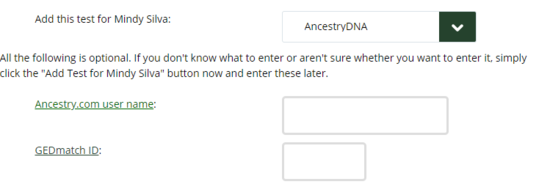



Any suggestions?
Regards, Jack Parker
edited by Jack Parker
This page is linked from the Greeters Sample Messages page. Is it current?
Stuart