- Profile
- Images
Location: Worldwide
Surnames/tags: data_doctors db_error_944
Description of Error - 944: Missing SPAN Anchors
The profile is using links inpage that point to nonexistent HTML SPAN anchors.
Description of SPAN anchors and links to them: Span anchor is set by <span id='name'></span> and links to it are set by [[#name]] or [[#name|link text]]. That creates the inpage link to the anchor and clicking on that link scrolls the page to the anchor location where you usually read more about something. While such linking is not recommended on WikiTree, it is not forbidden, and the use is not a subject of suggestions. But there can be errors using such links and they are reported. Possible errors are: Duplicated span Anchors, where 2 anchors have the same name, Missing span Anchors where there is a link to a nonexistent anchor, Unused span Anchors that lists all anchors that are not used, and Too many inpage links where there are just way too many of them,
Content of info column: the link that is not found as a target on the page.
Possible Causes
- Deletion of the target anchor.
- Copy/Paste of text from another profile without also copying the target anchor.
Action Steps
Remove the problematic link. If the link is used for linking to sources, WikiTree recommends the use of inline citations using <ref> tags.
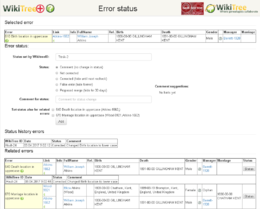
|
Error Status
For each Error you can set status. You can set it as Corrected, Not corrected, False Error, Proposed merge or just add a Comment.
If there are related errors for the profile, you will also see them on status page.
Full description is available on Status Help Page.
Questions and Discussions on this Error
You can read what other people have asked here db_error_944.
You can also share your best practices, experiences, problems about the Error by posting a question in G2G. If you create a new G2G discussion for this Error, add tag data_doctors and db_error_944.
Technical Stuff
The biography is checked for the presence of inpage links to HTML SPAN anchors or Headings that don't exist on the page. It reports them if there are 3 or more missing.
Suggestion reports
You can see the weekly prepared list of the latest suggestions prepared on May 12th 2024. You can also get the online report on WikiTree+.- This page is part of the Data Doctors Project.
- Latest report: May 12th 2024.
- Data Doctors Challenge: Add_Existing_Connections_XIX and
 .
.
- Custom reports by: Suggestion lists, Unsourced lists, Unconnected lists.
- See
 for custom reports and statistics and our Video Collection.
for custom reports and statistics and our Video Collection.
- Latest ProjectBox Report: Project Report
- Latest Categories Report: Categories Suggestions Report
- Login to request to the join the Trusted List so that you can edit and add images.
- Private Messages: Contact the Profile Managers privately: Aleš Trtnik and Janet Wild. (Best when privacy is an issue.)
- Public Comments: Login to post. (Best for messages specifically directed to those editing this profile. Limit 20 per day.)
- Public Q&A: These will appear above and in the Genealogist-to-Genealogist (G2G) Forum. (Best for anything directed to the wider genealogy community.)
Missing span Anchors Help → R-999311922 R-999311922 R-999311922
I have no idea what this means and how to fix it
edited by Aleš Trtnik
Please can someone look at this example William Brownlow (1591-1661) and tell me why the errors are there.
I hope this is visible. <span id='name'></span>
edited by Aleš Trtnik
Strother-136 is one example.
Thank you!
Lists are updated once a week. If they are not clearing then the system does not recognize your fix. Sometimes a space in the span anchor needs to be removed. Links may need to be updated as links change on websites you may need to be completely replaced the link with an alternative source.
William Strother many of the span anchors appear in the research section these do not lead to sources and should be replaced by a full source link and sub source links in order to be of value to reseachers of the family
I hope this information helps
Janet
Aleš
Do you need assistance with this suggestion? No one is notified of the comments on this page besides the Data Doctors Projecect management team.
If you have a question about a particular profile, you can comment on that profile page.
If we can assist for a certain profile, please send a profile link.
Take care, Sheryl
In other words, the error can be resolved by checking the format of the link - and removing spaces around the #name bit, if there are any - rather than necessarily removing the entire link.